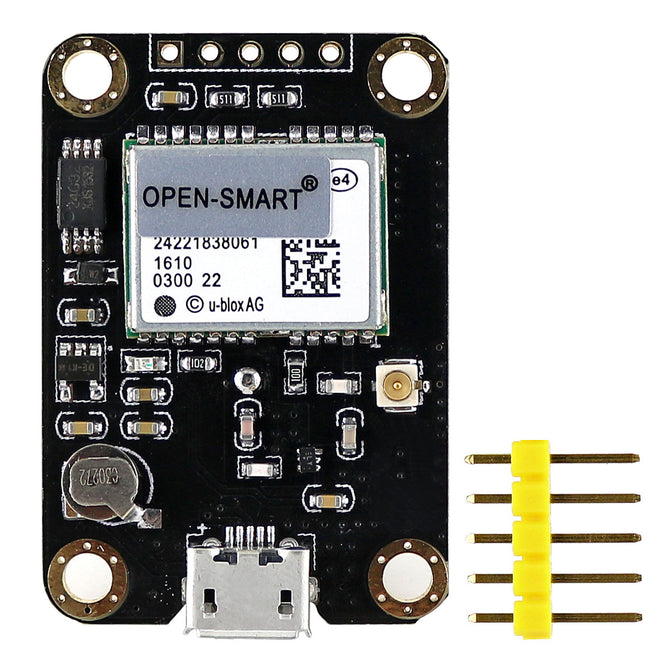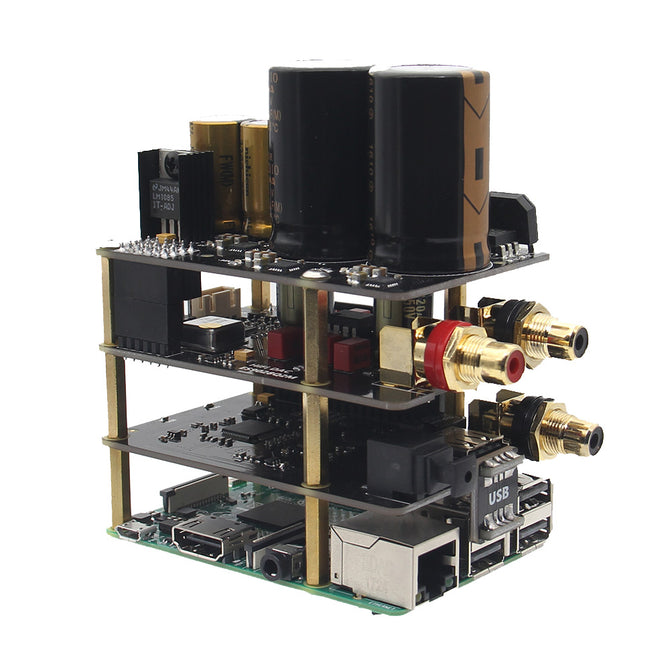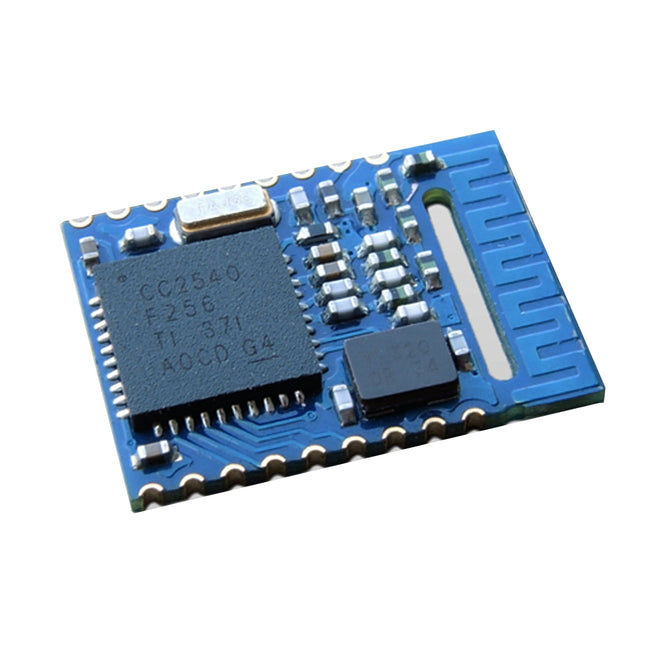Portable Smart Fingerprint Padlock Biometric Lock Outdoor Security Padlock Black
: In stock
: 20000675
| Product Description | |
|---|---|
| Direction: Left Push | Model Number: ZT10 |
Model: ZT10 fingerprint lock
Material: zinc alloy
Size: 62*28*15mm
Battery: 160mAh, can be unlocked 4000 times after charging, half standby.
Charging: 5V-0.5A (Micro interface)
Number of stored fingerprints: 10
Setting button and indicator color: The diamond button on the front of the fuselage is the ¡°Setting button¡±.
And according to the set state, display three colors of blue, red and green.
Any fingerprint can be unlocked when no fingerprint is entered.
Instructions:
1. Add the administrator fingerprint [the first two fingerprints entered as administrators]:
Long press the diamond "Settings" for about 2 seconds, the blue light is short and then released, the green light starts to flash, and the finger to be fingerprinted is pressed 10 times in the "sensor" (English: fingerprint sensor) for 1 second each time. The green light is on and the fingerprint collection is successful.
2. Add member fingerprint [Add 8 member fingerprints, you need administrator authorization to enter]:
Press and hold the diamond "Settings" for about 2 seconds. After the indicator turns blue, the administrator presses the successful fingerprint on the "Sensor". The green light flashes and the authorization is successful. For those who need to add fingerprints, press the finger to be fingerprinted on the circular surface of the ¡°sensor¡± for 10-15 times, each time for 1 second, the green light is set to be successful.
3. Delete all fingerprints [delete fingerprints also require administrator identity to delete]:
Press and hold the diamond setting button for 5 seconds. When the indicator turns from blue to red, press the administrator\'s fingerprint. The green light is set and the setting is successful. The failure is red and needs to be re-operated.
4. Unlock/lock:
The fingerprint that has been successfully entered is pressed "sensor"---unlocked, and the lock beam (English: shackle) is pressed in to open the lock. If unlocked, do not press the lock beam to unlock, and automatically close the lock beam after 2 minutes.
5. Low battery alarm:
When the power is lower than 30%, after the fingerprint is unlocked, the indicator light flashes for about 5 seconds,
6. Charging:
The indicator light is red when charging, and automatically turns off when it is fully charged. When charging, you can use your fingerprint to unlock.
packing list:
1 x ZT10 fingerprint lock
1 x Micro USB charging cable