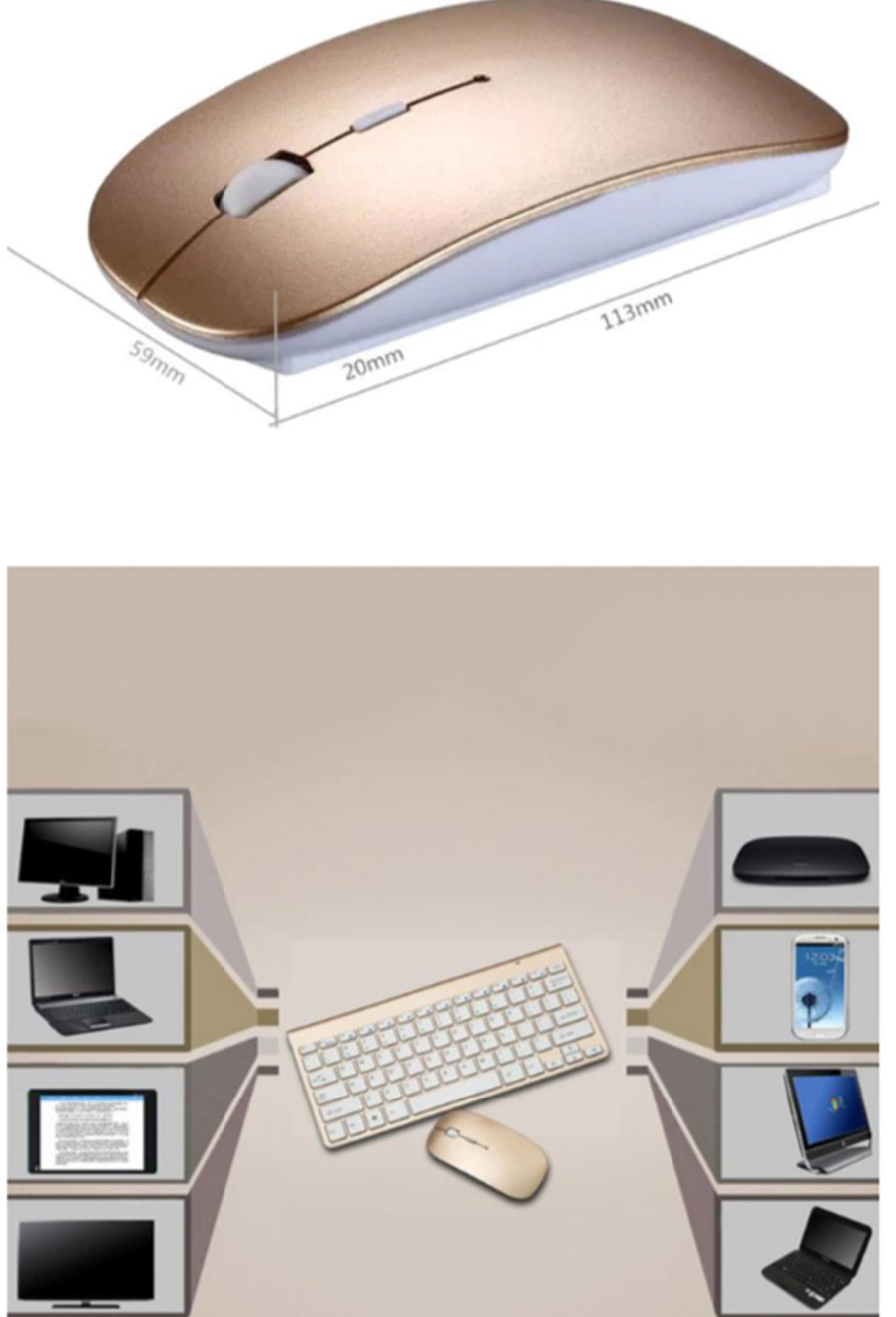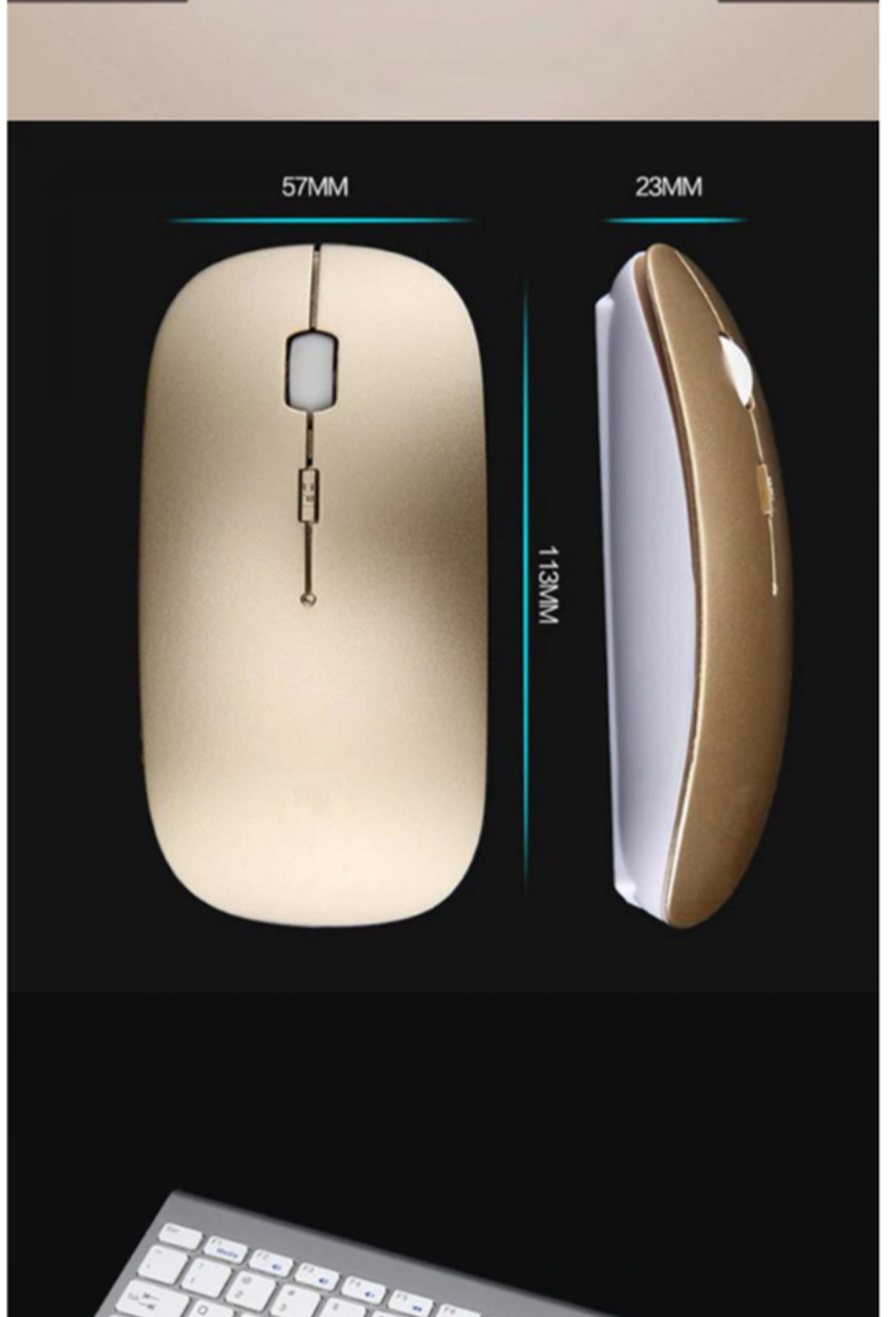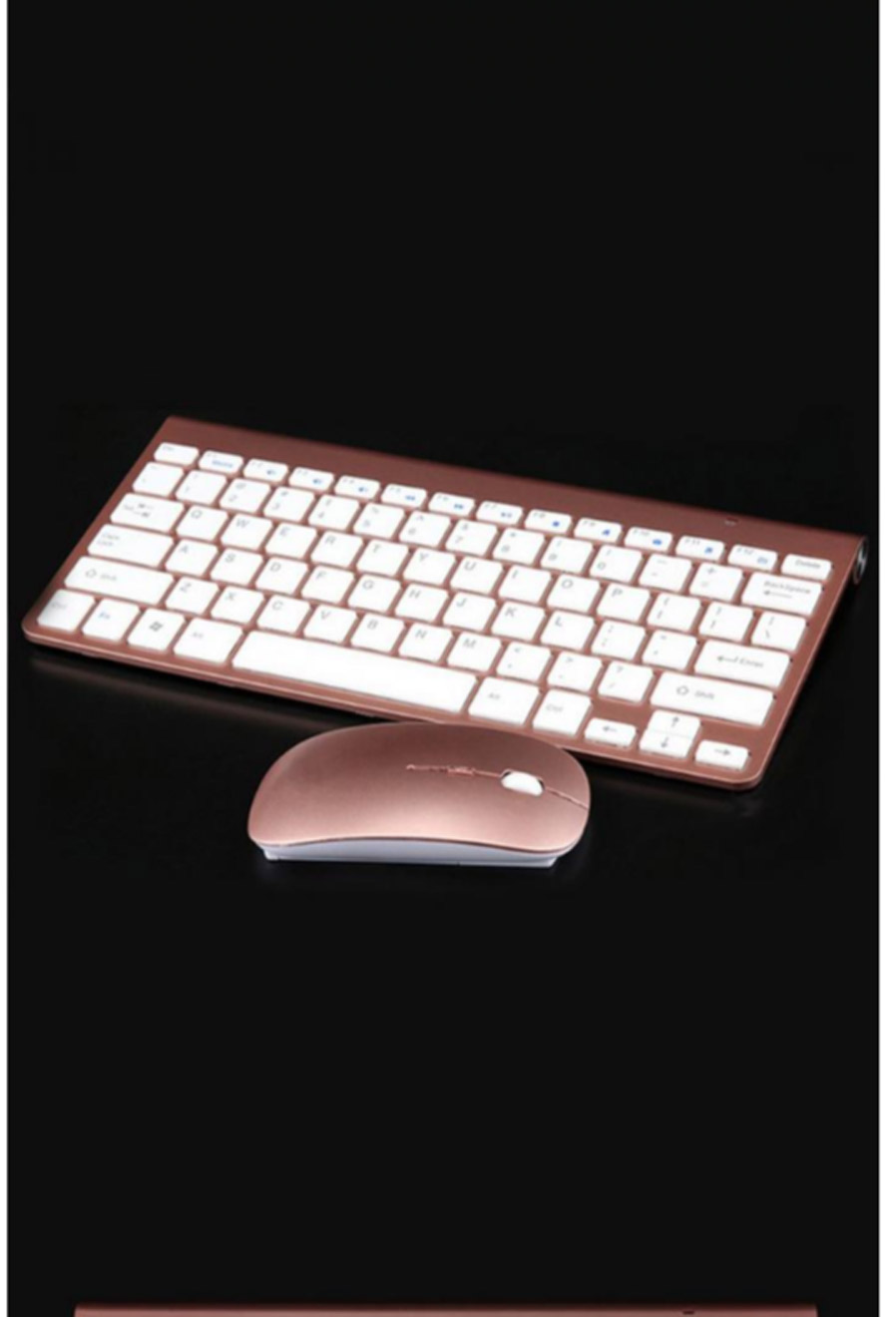K1088 Ultra Slim 2.4GHz Wireless Keyboard With Wireless Mouse Kit Set For Desktop Laptop PC Computer Gold
: In stock
: 591240
| Product Description | |
|---|---|
| With Multimedia Function Keys: Yes | Mouse Connection: Wireless |
| Time to market: Apr-12 | Supports Human Engineering: Yes |
| Applicable Object: For Home Office | Package: No |
| Optical Resolution: Other | Keyboard Connection: Wireless |
| Model Number: K1088 | Type: Slim,Mini |
| Products Status: Stock | Interface: USB |
2.4ghz ultra-thin wireless desktop/laptop keyboard and mouse.
Mini size, ultra-thin, fashionable design, looks very exquisite.
Mouse USES infrared AVL technology, more accurate and smooth.
The mouse has a strong adaptive surface ability, can be in white, black, red, smooth surface processing.
Using advanced smart wireless network technology, the keyboard and mouse will not interfere with each other.
Each mouse and keyboard set has a fixed network ID.
Using frequency hopping technology, 32 devices can be supported in an office without interference.
The mouse can automatically match the ID, which is very convenient to use.
The keyboard automatically enters sleep when it is idle.
When the battery is removed, the mouse can release the code match.
Wireless carrier frequency: 2402~2480MHZ
Wireless channel: 16 (automatic frequency hopping)
USB ultra for NANO receiver: 2 m
Material: ABS.
Keyboard battery: 3 * AA battery (not included)
Mouse battery: 2 AAA batteries (excluding)
Working current of mouse: 3V = 10MA
Keyboard working current: 3V = 3MA
Note:
1. Please do not keep bluetooth device close to 2.4ghz receiver.
2. Wireless transmitter can generate electromagnetic signals. Please use the auxiliary equipment related to the pacemaker body cautiously.
3. Rough interface and reflective medium will affect the performance of the mouse.
Don\'t try to disassemble the equipment.
5. When not in use for a long time, remove the battery or turn off the switch.
6. Please use soft and dry cotton cloth to clean the equipment.